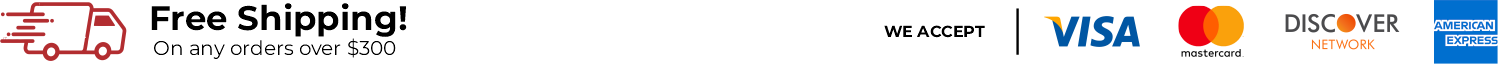Questions & Awnsers
Click on the question to read the answer.
To confirm a shipment, in your Account, under My Orders History:
1. Click My Order History inside the My Account menu to find the order you want to confirm.
2. Use the Filter Link, Search your orders, or page through the orders. Click the Shipment button on the right of the order row.
3. The Shipment page appears including multiple shipping for the same order.
4. The Ship Date and Carrier (such as USPS) will be listed. The Shipping Service (such as UPS Ground) and the Tracking ID (supplied by the carrier) will display.
Note: When we confirm shipment of the first item in a multi-item order, we charge the buyer for the entire order at that time.